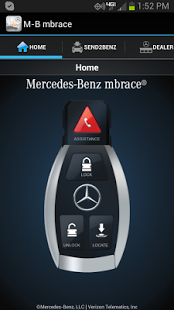M-B mbrace 7.4.1629.4
Free Version
Publisher Description
Connect with your Mercedes-Benz vehicle and access mbrace® services conveniently from the palm of your hand.
Forgot to lock your vehicle door or locked your keys inside? Lock and unlock vehicle doors using the mbrace Mobile Application.
Can’t remember where you parked your Mercedes-Benz? View your vehicle’s current location on a map by pressing the Locate button. The mbrace Mobile Application sends a signal to your vehicle requesting its GPS coordinates and receives a response back telling you where it is. There’s no need to remember to mark your location prior to leaving your vehicle.
Want a more convenient way to enter addresses into your navigation system? Select the Send2BenzTM tab to search for and send destinations to your vehicle from your phone… virtually anywhere, anytime.
Note: You must be an active Mercedes-Benz mbrace subscriber to access the mbrace Mobile Application. For more information about Mercedes-Benz mbrace and how to become a subscriber, visit MBUSA.com or see your authorized Mercedes-Benz dealer for complete details.
Features & Benefits:
Safety & Security
• Contact Mercedes-Benz Roadside Assistance for help
• Valet Protect*** feature alerts you upon unauthorized use of your vehicle
• Validate users’ credentials prior to allowing access with built-in application security
• Find your vehicle in a dark parking lot or sound the horn as an alarm with the Remote Horn & Lights*** feature
Convenience & Remote Access
• Navigate easily through the Mobile App using the simple and intuitive user interface
• Securely lock** and unlock your Mercedes-Benz vehicle doors remotely
• Call Mercedes-Benz Concierge for personalized assistance (requires mbrace® PLUS subscription)
• Find your vehicle on a map*
• Remotely send destinations to your vehicle navigation system via Send2Benz
• View your key mbrace account and vehicle information
• Search for nearby Mercedes-Benz dealerships
• Contact your Mercedes-Benz dealer to conveniently schedule a service appointment or speak to a sales representative
• Call Mercedes-Benz mbrace Response Center for questions regarding your mbrace services
• Call Mercedes-Benz Financial Services Client Care Center for vehicle account assistance.
*Vehicle must be within one mile of the user to be located.
**Door lock service is only available on the following Mercedes-Benz models: MY07 and later S-Class and CL-Class, MY08 and later C-Class, MY10 and later E-Class and GLK-Class, MY13 vehicles equipped with mbrace2™, all MY14 vehicles.
What's new in Version 5.0:
Now available on the Mercedes-Benz mbrace Mobile Application:
• Message Center - Service reminders and other Mercedes-Benz communications can be sent directly to you via your mbrace mobile application.
• Curfew Minder*** - Helps you prevent unauthorized use of your vehicle. Based on a pre-set range of dates and times, you will receive an alert on your mobile device if the vehicle is started during this period.
• Driving Journal*** - Gives you online access to vehicle location and a journal of vehicle’s past trips. Now you can activate and deactivate the service from your smartphone.
Note: Remember to record your mbrace account number before downloading the new version.
***Feature available on vehicles equipped with mbrace2.
About M-B mbrace
M-B mbrace is a free app for Android published in the Food & Drink list of apps, part of Home & Hobby.
The company that develops M-B mbrace is Verizon Telematics. The latest version released by its developer is 7.4.1629.4. This app was rated by 4 users of our site and has an average rating of 4.3.
To install M-B mbrace on your Android device, just click the green Continue To App button above to start the installation process. The app is listed on our website since 2016-08-15 and was downloaded 170 times. We have already checked if the download link is safe, however for your own protection we recommend that you scan the downloaded app with your antivirus. Your antivirus may detect the M-B mbrace as malware as malware if the download link to com.hti.activity is broken.
How to install M-B mbrace on your Android device:
- Click on the Continue To App button on our website. This will redirect you to Google Play.
- Once the M-B mbrace is shown in the Google Play listing of your Android device, you can start its download and installation. Tap on the Install button located below the search bar and to the right of the app icon.
- A pop-up window with the permissions required by M-B mbrace will be shown. Click on Accept to continue the process.
- M-B mbrace will be downloaded onto your device, displaying a progress. Once the download completes, the installation will start and you'll get a notification after the installation is finished.